I’d like to do something as
add-highlighter shared/colors dynregex '(#[0-9a-f]{6})' 1:white,\1
where \1 would be the matched hex color.
Is it just possible ? I cant find any plugins that try to colorize colors.
I’d like to do something as
add-highlighter shared/colors dynregex '(#[0-9a-f]{6})' 1:white,\1
where \1 would be the matched hex color.
Is it just possible ? I cant find any plugins that try to colorize colors.
There is also pastel. Maybe you can do something with it for Kakoune.
I’ve used this hook:
hook global WinSetOption filetype=kak %{ hook global NormalIdle .* %{
evaluate-commands -save-regs 'a' %{ try %{
execute-keys -draft <a-i>w"ay
evaluate-commands %sh{ (
color="${kak_reg_a}"
inverted_color=$(echo "${color}" | perl -pe 'tr/0123456789abcdefABCDEF/fedcba9876543210543210/')
printf "%s\n" "evaluate-commands -client $kak_client %{ try %{
echo -markup %{{rgb:${inverted_color},rgb:${color}+b} #${color} }
}}" | kak -p $kak_session
) >/dev/null 2>&1 </dev/null & }
}}
}}
It echoes the color in the echo area when hovering:
![]()
Not exaclty a highlighter, but maybe this will help making a highlighter out of it
This is by far the less broken thing I found about colorizing hexadecimal 
ty !
It definitely solve partialy the problem. I’ll try to implement something
both seems unreliable for different reason but thanks a lot for bringing those to me.
I still can inspire myself on some point to make on that works better
Okay, all was my bad. I had to update my TERM value on .tmux.conf
you may also need to update terminfo to the one shipped with Kakoune in contrib directory
i have plugin for that, which is a bit more customizable, but requires compiling a binary. GitHub - SolitudeSF/colorcol: Kakoune plugin for color previews.
I can’t findout what it is usefull for. What’s the plus with this terminfo ?
| ReedWade
March 11 |
- | - |
I can’t findout what it is usefull for. What’s the plus with this terminfo ?
Kakoune displays colors incorrectly in tmux without this terminfo.
I played a bit with Kakoune to get this working and, while I am not 100% happy, I think it’s good enough.
Maybe someone else might want to improve it. I couldn’t manage to do it in a draft context, so all selections are messed, hence the mapping at the end:
define-command hex-hl-update %{ try %{
execute-keys \%s(#|0(x|X)|rgb:)([0-9A-Fa-f]{6,7})<ret>
add-highlighter -override window/hex-colors group
evaluate-commands %sh{
for color in $kak_reg_3
do
printf "add-highlighter -override window/hex-colors/ regex '(#|0(x|X)|rgb:)(%s)' 1:rgb:%s,rgb:%s\n" "$color" "$color" "$color"
done
}
}}
define-command hex-hl-remove %{ try %{
remove-highlighter window/hex-colors
}}
map global user -docstring 'preview hex colors' h 'Z:hex-hl-update<ret>z'
map global user -docstring 'remove hex colors' <a-h> ':hex-hl-remove<ret>'
Edit: I forgot to add a preview of what this looks like
I have this implementation:
declare-option -hidden range-specs hex_color_code_ranges
add-highlighter shared/hex_color_code ranges hex_color_code_ranges
define-command update_hex_color_code_ranges %{
set-option window hex_color_code_ranges %val{timestamp}
evaluate-commands -draft %{
execute-keys 'gtGbx'
evaluate-commands -draft -verbatim try %{
execute-keys 's\B#([0-9A-Fa-f]{6})\b<ret>'
evaluate-commands -itersel %{
set-option -add window hex_color_code_ranges "%val{selection_desc}|default,rgb:%reg{1}"
}
}
evaluate-commands -draft -verbatim try %{
execute-keys 's\B#([0-9A-Fa-f]{3})\b<ret>'
evaluate-commands -itersel %{
set-option -add window hex_color_code_ranges "%val{selection_desc}|default,rgb:%reg{1}%reg{1}"
}
}
}
}
hook -always global NormalIdle '' update_hex_color_code_ranges
hook -always global InsertIdle '' update_hex_color_code_ranges
hook -always global PromptIdle '' update_hex_color_code_ranges
Usage:
add-highlighter global/hex_color_code ref hex_color_code
Oh, that’s nice, I need to get more familiar with highlighters.
I don’t get why we need two almost identical evaluate commands
evaluate-commands -draft -verbatim try %{
execute-keys 's\B#([0-9A-Fa-f]{6})\b<ret>'
evaluate-commands -itersel %{
set-option -add window hex_color_code_ranges "%val{selection_desc}|default,rgb:%reg{1}"
}
}
evaluate-commands -draft -verbatim try %{
execute-keys 's\B#([0-9A-Fa-f]{3})\b<ret>'
evaluate-commands -itersel %{
set-option -add window hex_color_code_ranges "%val{selection_desc}|default,rgb:%reg{1}%reg{1}"
}
}
If I remove either of those, it still works. Would you mind explaining it?
#ff0000 and #f00 are equivalent. Red.
The first s selects a six-character color code, the second selects three-character.
…but, there is a bug in the code generated for the second. See my next reply for details.
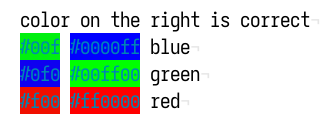
Three-char code #00f should expand to #0000ff. It looks like it is expanding to #00ff00 from the screen.
But the code looks like it is trying to color it as #00f00f.
The s command should probably be execute-keys 's\B#([0-9A-Fa-f])([0-9A-Fa-f])([0-9A-Fa-f])\b<ret>'. But that’s as far as I get. =]
Anyway, I haven’t been able to figure the fix.
Yet.
Thanks for the code.
Oh good catch. Here’s the updated version:
declare-option -hidden range-specs hex_color_code_ranges
add-highlighter shared/hex_color_code ranges hex_color_code_ranges
define-command update_hex_color_code_ranges %{
set-option window hex_color_code_ranges %val{timestamp}
evaluate-commands -draft %{
execute-keys 'gtGbx'
evaluate-commands -draft -verbatim try %{
execute-keys 's\B#([0-9A-Fa-f]{6})\b<ret>'
evaluate-commands -itersel %{
set-option -add window hex_color_code_ranges "%val{selection_desc}|default,rgb:%reg{1}"
}
}
evaluate-commands -draft -verbatim try %{
execute-keys 's\B#([0-9A-Fa-f])([0-9A-Fa-f])([0-9A-Fa-f])\b<ret>'
evaluate-commands -itersel %{
set-option -add window hex_color_code_ranges "%val{selection_desc}|default,rgb:%reg{1}%reg{1}%reg{2}%reg{2}%reg{3}%reg{3}"
}
}
}
}
hook -always global NormalIdle '' update_hex_color_code_ranges
hook -always global InsertIdle '' update_hex_color_code_ranges
hook -always global PromptIdle '' update_hex_color_code_ranges
So close.
Probably never would have caught my bug. Ever.
Thanks, alexherbo2
I haven’t figured out the %val{selection_desc} yet.
As a feature request, how would I color just the #, so I don’t have to complicate the code to figure out how to make the color code readable on dark and light?