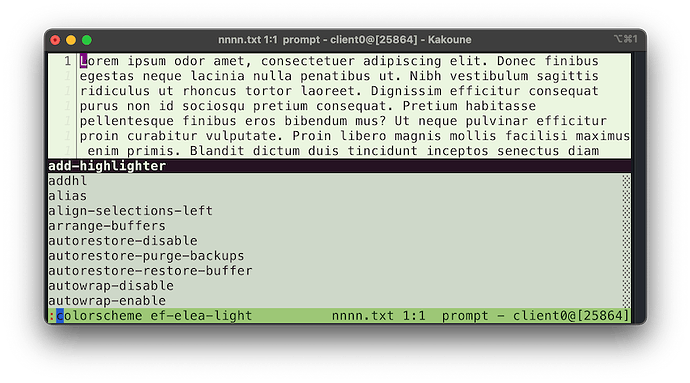Hello,
New user here. I’m having difficult with the command prompt. When I type “:” I get the previous command as shown in this screenshot, but I am not able to accept the first part ‘colorscheme’ and select a different one. I have to retype ‘colorscheme’ each time. Since there is a suggestion at the prompt, I assume we are able to accept part of it, is that correct?
I found that there are shortcuts here:
https://github.com/mawww/kakoune/blob/master/doc/pages/keys.asciidoc#prompt-commands
but they are not working for me. For example (alt-f) is supposed to advance to the next word, but for me it does nothing. The works as it should in Insert mode though.
Am I using it wrong or might there be something wrong with my set up? I am using iTerm2 on MacOS.
Thank you very much for any advice!
Ah. I see another discussion on this topic.
https://discuss.kakoune.com/t/command-prompt-red-colon/2350
So, pressing ‘up arrow’ puts my cursor at the end of the prompt line. Then I can use control-w to delete words from the end…
Yep it would be clearer if this part was themable.
Unrelated, but did you do something to make the prompt suggestions appear as a single column only?
The number of columns in the prompt completion list depends on the length of the longest completion. Scrolling through my completions, the longest one I can see is probably lsp-snippets-select-next-placeholders (37 characters) so in an 80-column terminal I get two columns of completions. If I start kak -n to avoid loading any config, the longest is probably remove-highlighter (18 characters) so in an 80-column terminal I get four columns of completions.
If I do def zzzzzzzzzzzzzzzzzzzzzzzzzzzzzzzzzzzzzzzzz %{} (create a command with a 41 character name), the list now has one column of completions… unless I full-screen the terminal window.
That’s what I suspected. I am not a fan of the multiple columns layout, I find it difficult to read compared to a single col vertical list, so I was hopeful.