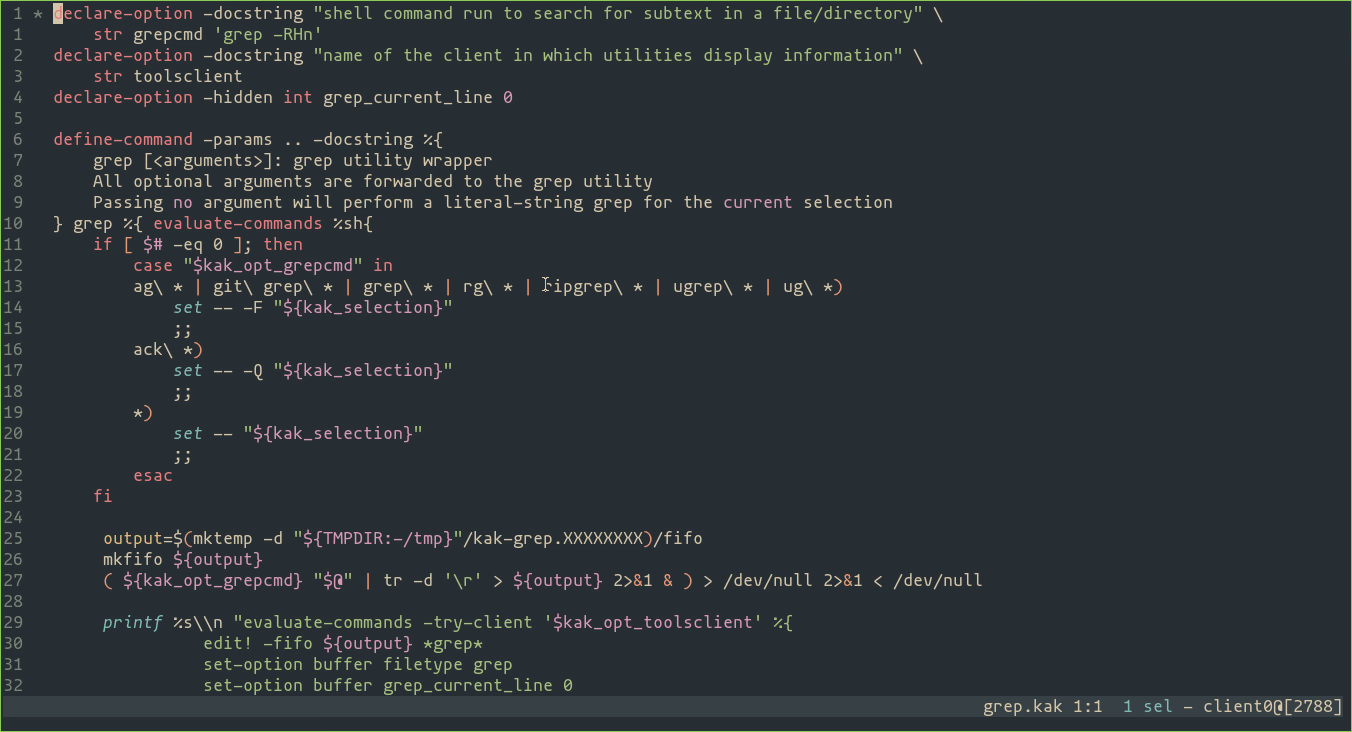Before making the switch from neovim, I had a very sparse configuration, with only a few plugins, trying to delete as many plugins as possible.
Though, GitHub - nacro90/numb.nvim: Peek lines just when you intend was never discarded because it brought me so much value for as simple as it is.
I tried to recreate it in kakoune 
declare-option -hidden -docstring "line to go back too in case the jump-to-line prompt is aborted" \
int beforelinejump
define-command -hidden -docstring "start a prompt to preview and jump around a file by line number" \
jump-to-line %{
set-option buffer beforelinejump %val{cursor_line}
evaluate-commands %{
prompt ":" nop \
-on-abort %{
edit %val{bufname} %opt{beforelinejump}
} \
-on-change %{
try %{ edit %val{bufname} %val{text} }
}
}
}
map -docstring "interactively jump to line" global goto ':' '<esc>: jump-to-line<ret>'
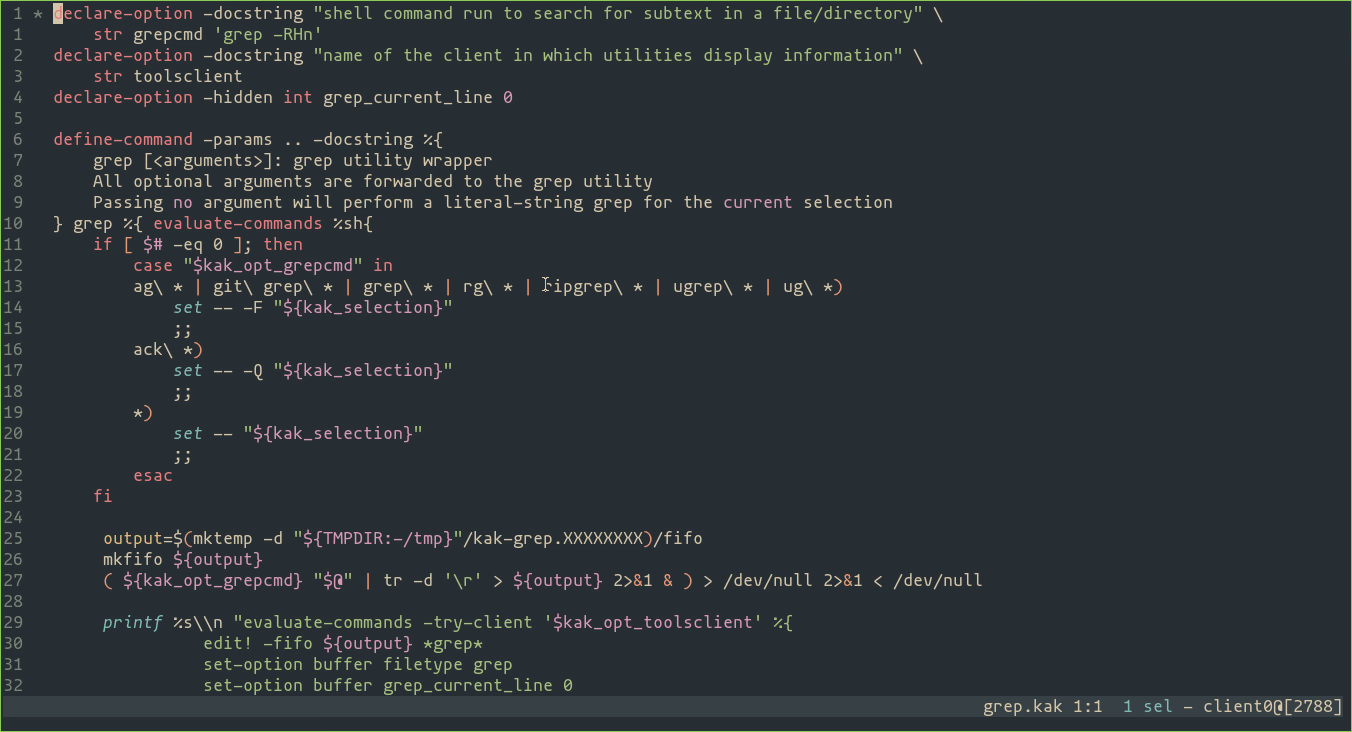
Let me know if you can think of a more efficient way to jump.
This is my first “plugin” for kakoune, still trying to figure it out.
Edit: added the -on-abort switch to reset your position in the file if you cancel the prompt.
Please note that Orcan Tiryakioğlu (nacro90) does not endorse (AFAIK) this snippet.
3 Likes
Goodness, that is handy. I may have to add that to my kakrc.
There does exist another way to do this, though: in normal mode, you can type the line you wish to go to, followed by ‘g’ (without the quotes) to jump to a line.
the line you wish to go to, followed by ‘g’
Yes, as in vim, but it’s not very practical, and you don’t have a preview of where you’re jumping to. I wanted to gain back this numb.nvim ability 
I thought of using execute-keys "%val{text}g" in the on-change callback, but it didn’t work, and just typed the values in the prompt message (or I am just too dumb and couldn’t figure it out).
A bit different approach which doesn’t require declare-option:
define-command -override -hidden -docstring 'start a prompt to preview and jump around a file by line number' \
jump-to-line %{
prompt ':' nop \
-on-abort %{
evaluate-commands %sh{
if [ -n "$kak_text" ]; then
printf 'execute-keys 2<c-o>vv\n'
fi
}
} \
-on-change %{
try %{ edit %val{bufname} %val{text} }
}
}
It also goes back to line and column position in case of abort.
Update: check for edge case: jump back only if text was integer.
define-command -override -hidden jump-to-line %{
prompt ':' nop \
-on-abort %{
evaluate-commands %sh{
input=$(printf '%d' "$kak_text")
if [ $input -gt 0 -o "$kak_text" = '0' ]; then
printf 'execute-keys 2<c-o>vv\n'
fi
}
} \
-on-change %{
try %{ edit %val{bufname} %val{text} }
}
}
1 Like
Nice ! Although you jump back using , only two times, so if someone jump more than 1 time this won’t bring you back to the beginning, no ?
Yes, good catch. Your solution is more robust, however to restore column position we may utilize int-list:
declare-option -hidden int-list jump_back_line
define-command -override -hidden jump-to-line %{
set-option global jump_back_line %val{cursor_line} %val{cursor_char_column}
prompt ':' nop \
-on-abort %{
edit %val{bufname} %opt{jump_back_line}
} \
-on-change %{
try %{ edit %val{bufname} %val{text} }
}
}
2 Likes
Oooooh, I didn’t know about int-list ! That’s good and far prettier than my solution involving shell substring
declare-option -hidden -docstring "line to go back too in case the jump-to-line prompt is aborted" \
str beforelinejump
define-command -hidden -docstring "start a prompt to preview and jump around a file by line number" \
jump-to-line %{
set-option buffer beforelinejump "%val{cursor_line}:%val{cursor_column}"
evaluate-commands %{
prompt ":" nop \
-on-abort %{
evaluate-commands %sh{
line="${kak_opt_beforelinejump%%:*}"
col="${kak_opt_beforelinejump##*:}"
printf "edit %s %d %d" "${kak_bufname}" "${line}" "${col}"
}
} \
-on-change %{
try %{ edit %val{bufname} %val{text} }
}
}
}
Will definitely implement your solution, thanks a lot @vbauerster
I’ve put this snippet in a git repository. I’ve removed the shell script call thanks to @alexherbo2
https://git.sr.ht/~nasmevka/small.kak
![]()