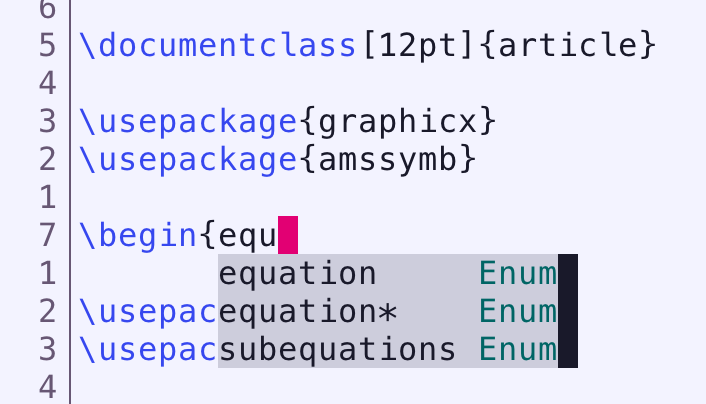Hello Everyone,
I am a new user. I’ve been practicing using the basic commands. But I am confused about how to use an LSP. I installed kakoune-lsp and it seems to be working, but I’m not familiar with what keys to press to proceed through the language suggestions. (I’m editing a latex file on MacOS, but I this is not too related to the platform.) Is there a tutorial on how to use the pop-up suggestions? I set up my kakrc to tab through the options, and I can select one, but from there, it is not clear what keys to press.
Thank you for any advice!
kakoune-lsp uses the same completion menus as the rest of Kakoune, and they operate by the same rules. Use Ctrl-N and Ctrl-P to cycle through the suggestions (or Tab and Shift-Tab, if you’ve set up those mappings), which causes the selected item to be put into the buffer. In the screenshot in your example, pressing Ctrl-N would highlight the first item in the list (“equation”) and cause ation (the remainder of the word) to be inserted after the cursor.
Once the completion text is inserted into the document, it’s in the document. Whatever you’d normally type after “equation” (presumably a close-curly-bracket) you just type, and the completion menu will go away until it has some other suggestions to offer.
1 Like
Ah, typing the closing curly brace solved it! Thank you!
Moreover, subsequently pressing ‘return’ appropriately
produced “\end{equation}” and placed the cursor between
them.
1 Like