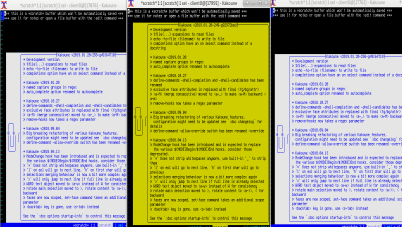I just need to confirm if an issue that I opened with the 1:1 error no such buffer is invalid, especially after reading https://github.com/mawww/kakoune/issues/1441
Although my issue was originally by invoking edit! from kak source directory, and failing to switch back and forth between buffers after that, I am not quite sure what the current implementation of edit is either.
I would have assumed that an edit that would autocompletes a given file, it would therefore switch back and forth between whatever filename was autocompleted.
The above is possible under any kak under a path, but not aftermake ing compliing kak from source directory.
I just need to verify whether this issue that I opened and consequently closed, has stupid written all over or not. The stupid part is from opening an issue like this to start with.
I would have to agree with this comment but this is in conflict with the otherwise edit command which autocompletes the filenames.
e.g
/apathsomewhere/./kak
:edit ~/.config/kak/kakrc #autocompletes it
:b *debug*
:b ~/.config/kak/kakrc #throws the error 1:1 no such buffer
is the above naturally expected?
All I can say, is that I have no idea what cd is supposed to do. If I agree with that comment then what is the need of having an edit that autocompletes a given filename?
So, under the current implemetation, cd takes precedence over switching buffers And while that is understandable, edit on the other hand edits, but that pretty much leaves buffer command ostracized among any other file that is not on the current directory.
So the original intention of even having buffer buffer-next buffer-previous is thrown out the door in favor of a cd that is behaving worse than the cd from the Posix programmer’s manual
If cd is supposed to take precedence, then a suggestion would be to change the error message to change directories or no buffer under current directory instead of no such buffer perhaps?
And if :b is supposed to behave as it does behave with other editors, then cd is the problem here, and thus the error.
This is a regression because rather than a cd a dired list as emacs currently uses by C-x d could have been used instead