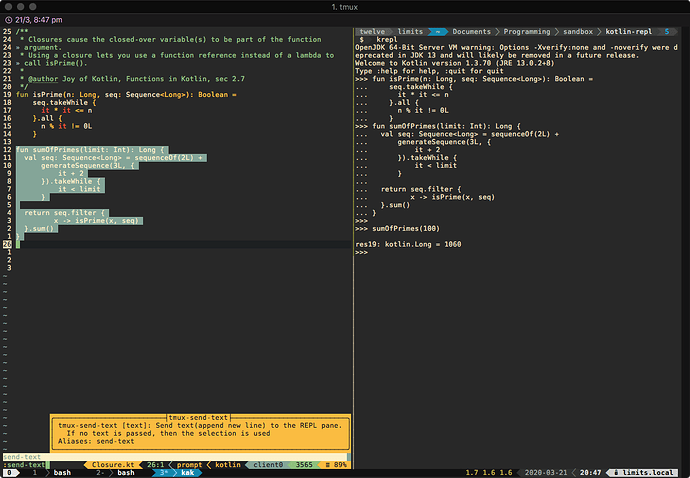Hello,
I am a new Kakoune user and I ran across the tmux-repl-horizontal and the associated Send-text commands. This is great because now I can create my own repl flow similar to the Clojure layer in Spacemacs. However, I need to ask for assistance from you guys on how to achieve the following:
-
The repl only opens up a shell, is there an environment variable I need to set to have a repl open in the shell? I wan’t to have the shell run this command:
clojure -Sdeps “{:deps {viebel/klipse-repl {:mvn/version “0.2.3”}}}” -m klipse-repl.main --port 5555 -
How can I get the text that is sent to the repl to actually execute (pressing Enter)? Right now, It shows up in my repl (that I started manually) but just sits there until I hit enter.
-
What is the best way to get a return value from the socket repl (sending text to port 5555 in this instance) and displaying it in my text editor until I move my cursor. This is similar to how Geiser and the Clojure Cider layer in Spacemacs work. I can issue this command:
echo {Text} | nc -N localhost 5555
This gets me a return value and closes the socket connection, but where should I put this information temporarily for the user? It seems like I should use something like the command below, but I am having issues putting it all together:
<a-!>
append command output after each selection.
Then I will need to delete this output after some trigger. Sorry, I know number 3 might be tough to understand.
Thanks for the help!
Ben