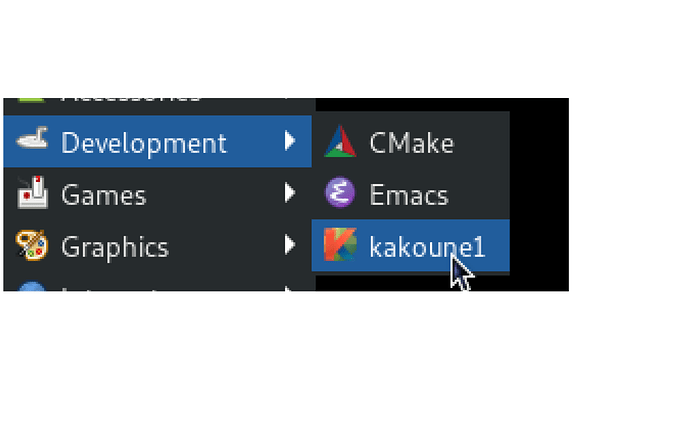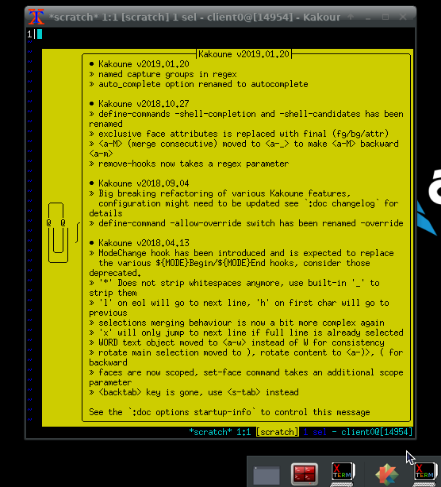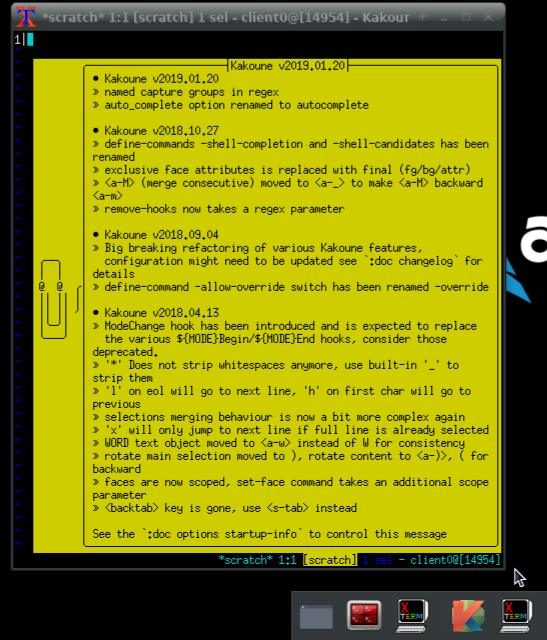did you come up with a solution you liked?
@robertmeta Before I opened the thread I had followed howto:customize-menu [Xfce Wiki] and rather than going by their suggestion of having it [destkop file] on /.local/share/applications I created the desktop file under /usr/share/applications/ instead.
What happened is that - unfortunately - the exo utility from xfce for example, will eventually throw an error if one would like to further edit this file.
Something in the lines of a dbus error of some sort.
So whatever configuration was on that fdesktop file at /usr/share/applications would not work. Even after modifying the values around this wasn’t possible.
So yes, exo-desktop-item-edit defaults to .local/share/applications rather than /usr/share/applications
Sooner or later one would realize that certain configurations under /usr/share/applications would simply not work.
You might ask “What did you do when the configuration under /usr/share/applications stopped working?” tt
It was actually simple: I removed the file under that directory. It defaults to .local/share/applications
At the end of the day, this is the desktop environment I run it under, and it’s one of the few envs that allows me without major setbacks a certain degree of customization compared with the rest.
One of these desktop files configuration is
[Desktop Entry]
Version=1.0
Type=Application
Categories=Development;TextEditor;
Name=Kakoune1
Comment=
Icon=kakoune1.png
Exec=uxterm /usr/local/bin/kak
Path=
Terminal=false
StartupNotify=false
and the other desktop file i have it specified as
[Desktop Entry]
Version=1.0
Type=Application
Name=kakoune
Comment=
Icon=kakoune11.png
Exec=kak
Path=
Terminal=true
StartupNotify=false
the latter created its own subdirectory under Applications
But there are two main concerns which I had when I opened the thread,
The first concern is that all the editors out there or most of them, include a desktop file. Emacs for example has included it even from sources.
Secondly, and this is the one issue by which I got easily carried away, was by the insignificant size of the icon image. Perhaps it was optical illusion or the way that the logo image was designed in the first place compared with the rest.