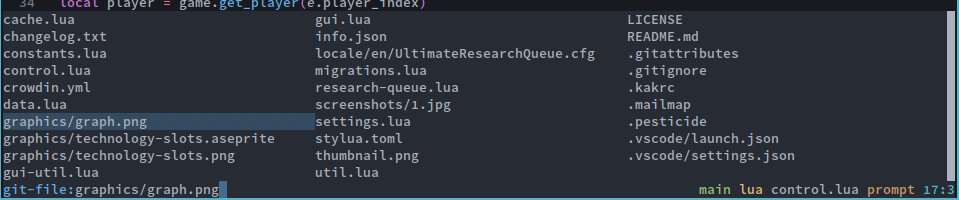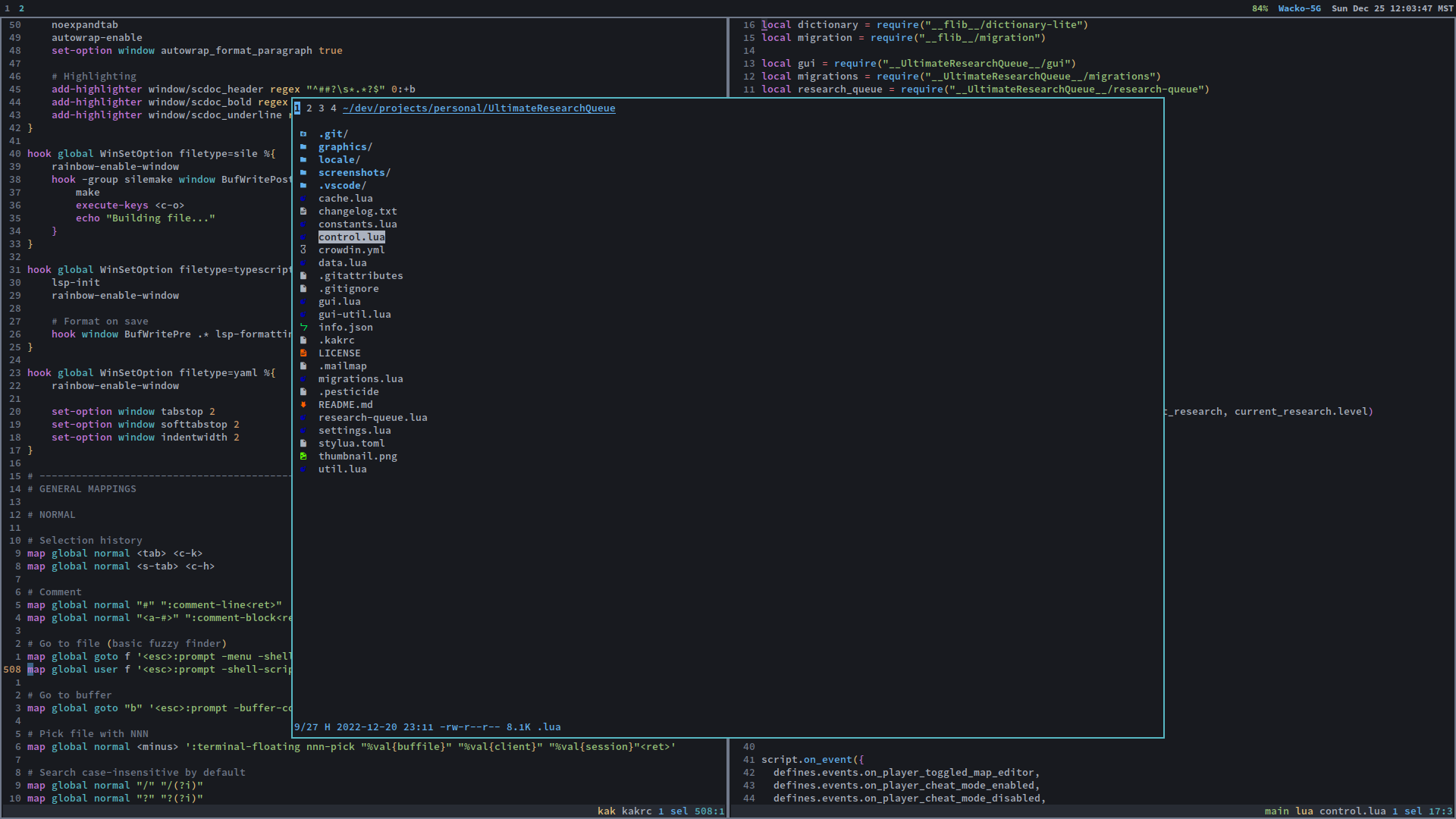Recently I read the blog post „What is in a modern code editor?”. I noted features that are required according to the author and (subjectively) marked what we already have in Kakoune and what are still missing.
- [x] syntax highlighting
- tree sitter / PEG based parser might be more accurate but regexp based highlighting is good enough
- syntect integration could be a cool project to take advantage of Sublime syntax definitions and color schemes but again - not needed, what we have is good enough
- [ ] file browser
- kak-tree is dead
- [x] Searching through the codebase
- great grep integration, fzf plugin (also archived but works in latest stable)
- [x] Language intelligence
- kak-lsp folks are doing a great job

- kak-lsp folks are doing a great job
- [ ] Debugging capabilities
- [x] linters / show errors
- [ ] snippets
- I haven’t testsd LSP snippets yet
- kakoune-snippets has some basic functionality
- still way behind plugins like ultisnips
- [x] formatting code
- [x] terminal emulator
- not needed with tmux/i3
- [ ] Git/VCS integration
- mediocre integration with git
- could be so much better
- sky (Magit) is the limit
- we can use external tools, but some tasks are better performed from the editor (staging, line/file history, reverting, conflict resolution)
- [ ] Configuration language and plugin system
- IMO needs better IPC
-%sh{}annoying for complex stuff
- spawning shell is slow
- see pykak
- IMO needs better IPC
- [x] test runners
- I think LSP supports it - [x] window management
- use tmux
- [x] undo system
-
linearized undo is

-
linearized undo is
- [ ] code folding
- Understanding indentation
-
- [x] docs lookup
- [x] works on remote systems
- [x] modeline
- [x] good font rendering
- delegated to terminal
- Vim mode
- NO