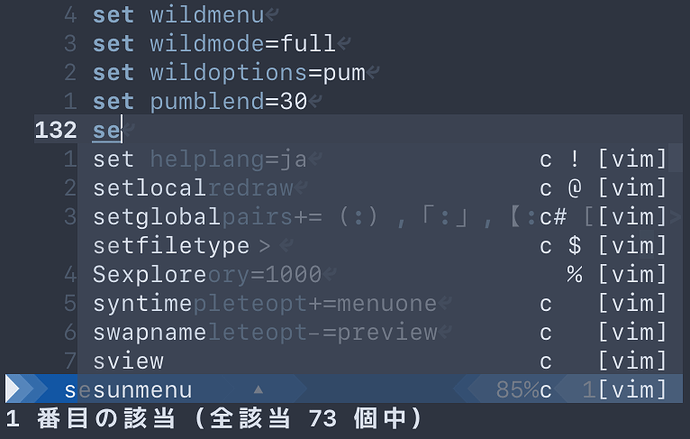Changelog:
committed 07:38PM - 15 Sep 19 UTC
This release represents ~2700 commits since v0.3.4, the previous
non-maintenance… release. Besides the highlights listed below, this
release features vast improvements to documentation, internal subsystems
and test/CI infrastructure, and 700+ patches merged from Vim.
FEATURES:
New API functions:
nvim_create_buf: create various kinds of buffers
nvim_get_context, nvim_load_context
8e6b0a73c91b #10619 API: Context: save/restore/inspect editor state
nvim_input_mouse: perform mouse actions
nvim_open_win: create floating windows (and external, for supporting UIs)
nvim_paste: paste text at cursor
nvim_put: put text at cursor
nvim_select_popupmenu_item: perform popupmenu actions
nvim_set_keymap: create/delete mappings
nvim_set_vvar: set v: variables
nvim_ui_pum_set_height
nvim_ui_try_resize_grid
nvim_win_close: close windows
nvim_win_get_config: get window configuration
nvim_win_set_config: reconfigure windows
New UI events:
redraw.grid_destroy
redraw.hl_group_set
8a3f8589a3ed #10504 UI/highlight: expose builtin highlight groups using hl_group_set event
redraw.msg_clear
redraw.msg_history_show
redraw.msg_ruler
redraw.msg_set_pos
redraw.msg_show
redraw.msg_showcmd
redraw.msg_showmode
redraw.win_close
redraw.win_external_pos
redraw.win_float_pos
redraw.win_hide
redraw.win_pos
API
f5c56f03bb9e #9170 API/Lua: nvim_buf_attach: support Lua callback
82d48c0dab0f #9896 API: emit nvim_error_event on failed async request
b9ad12e6c2fa #9992 UI/nvim_ui_attach(): add `override` option
3d1ed7c95901 #9993 UI/ext_messages: learn more message kinds
8ed54bbec3b0 #9547 proper multiline error message for rpcrequest, API wrappers
Lua
This release introduces "Nvim-Lua standard library". See ":help lua-stdlib".
89d7e24891c2 #9463 Lua stdlib: vim.inspect, string functions
8e941c59ec23 #9740 Lua: generate documentation from docstrings
1cbe0145695b #9301 lua/stdlib: Introduce vim.shared
c83926cd0aa5 #10123 Lua: introduce vim.loop (expose libuv event-loop)
81e1dbca99c1 #10120 Lua: vim.schedule(cb)
1f54f68732b4 #10688 Lua: minimal UTF-16 support needed for LSP
6fb0020df4eb #10513 Lua encoding support
c0993ed3433e Lua: support getting UTF-32 and UTF-16 sizes of replaced text
b0e26199ec02 Lua: add {old_byte_size} to on_lines buffer change event
UI:
- The Nvim 0.3.4 UI protocol introduced line-based updates instead of
legacy char-based updates. Nvim 0.4 continues to evolve the UI
protocol. See ":help ui". Legacy UI clients are supported. See
":help api-contract".
9a1675b06539 #6619 Floating windows
- Can be (re)positioned, anchored, external.
- Are real windows showing real buffers. No shortcuts, hacks, or compromises.
- Support all features and API of normal windows, plus more.
6427894d8911 #8455 Multigrid: "windows drawn on separate grids"
- Windows are logically isolated internally.
- Windows are sent to UIs as distinct objects, so that UIs can control
layout instead of being stuck with the classic TUI layout.
- Per-window font-size, dimenions, line-spacing.
- Compositor: Internal subsystem for composing grids.
3855204f5860 #6917 UIEnter, UILeave
788bcbba2465 #9923 ui: ":syn blend=", 'winblend'
7cf7c0a0b8e9 #9575 ui: 'redrawdebug' option for flexible debugging of redrawing
5c836d2ef8b6 #9607 wildoptions=pum (enabled by default)
37f8df882463 #9571 UI: 'pumblend' option for semi-transparent popupmenu
c403a95a5297 #9446 Visual: highlight char-at-cursor
- Traditionally Vim's visual selection does "reverse mode", which
perhaps conflicts with the non-blinking block cursor. But
'guicursor' defaults to a vertical bar for selection=exclusive, and
this confuses users who expect to see the text highlighted.
:terminal
fc27dc98d74f #8550 autocmds: TermEnter, TermLeave
d13803f64fc5 #9810 keymap, terminal: more keycodes
3b56f59532ac #9535 :terminal : Fix F1-F4 key codes
2d4a37ebab35 #10370 :ls : show "R", "F" for terminal-jobs
fd0fd752c872 #9966 terminal: swap priority of terminal, editor highlights
7bb858c39cac #9494 libvterm 0.1
TUI
3afb397407af syntax, TUI: support "strikethrough"
ccbcd390d42d #9408 TUI: "title stacking" unconditionally
298608f88c46 #9509 TUI: detect background color, set bg=dark/light
42f492ac9905 #9097 TUI: handle Smulx extension capability (extended underline)
424ddd01f588 #10205 TUI: support rgba background detection
9b4383261a3d #9601 TUI: italics in tmux, Terminal.app
f6fb370b1bcc #9793 keymap: support more (keypad) keycodes
3340e08becbf #9423 TUI: Konsole DECSCUSR fixup
:checkhealth
d0fd66ba82c4 health/provider.vim: check curl HTTPS support
c38862aceabe #10490 checkhealth: try yarn if npm is missing
43356a43d00f #9929 health: check if tmux enabled true colors
ec5a4d862d71 #9548 checkhealth: validate locale
providers (clipboard, python, etc.):
96be8a2c4d63 #10161 Allow reloading providers (useful for UIs/clients)
db3c797c6b3c #9487 provider: improve error message if provider is missing
Various:
36762a00a801 #9295 signs: support multiple columns
801fe799ff35 #10382 eval: wait() (wait for any condition)
9df3a676e7f2 #10400 MsgArea highlight; message grid
a9bea8c1047f #10790 keymap: allow modifiers to multibyte chars, like <m-ä>
25e0a449bb66 #10878 #4448 paste: redesign (10x+ faster pasting; extensible vim.paste Lua hook)
ef5037e7f6e1 #9706 autocmd: introduce "++once" feature
175398f21645 #9616 add CompleteChanged autocmd
7fcf2f926fc6 #9717 TextYankPost: add v:event["inclusive"]
3a699a790c14 #8364 termdebug.vim plugin
ca1ce590257c #9709 performance: use os_copy to create backups
ed0e96cd28f8 man.vim: set 'linebreak'
70f6939fd4b5 #9564 events: add "Signal" event
f89d0d8230f3 #9568 inccommand: auto-disable if folding is slow
FIXES:
41bb68b8e8d0 #10584 process_stop: uv: do not close stdin first/explicitly
e50aa2a6c654 #10117 normal: Don't exit CTRL-O mode after processing K_EVENT
95fa71c6d2b4 #9504 :recover : Fix crash on non-existent *.swp
5a836d4767b7 #9507 screen: don't unconditionally clear messages on window scroll
149dcbf2c762 #10021 channel: refactor events, prevent recursive invocation of events
d19ff73b39a9 #10107 Fix multiple c_CTRL-D showing statusline
b65a7b7f6692 #10103 Fix wildmode=list,full and display+=msgsep interaction
0be6d3c86fe5 #9634 fsync: Ignore ENOTSUP. Fix writing to SMB.
b247c6fd2255 #10025 kbtree: pointer UB and unitialized value fixes
018e0d5a19c3 #9643 API/buffer-updates: always detach on buf-reload
400ee59247ea #9961 API: fix cursor position when lines are added
769f44e918c6 #9911 win/defaults: Use "…/nvim-data/site" in 'runtimepath'
83d571653bdc #9911 spellfile.vim: store files in stdpath('data')
8dbf23181add #9887 RPC: conform message-id type to msgpack-RPC spec
5f996e36d102 #9894 options: properly reset directories on 'autochdir'
4c4a57015687 #9807 various CursorMoved fixes
943bedfc86ab #9853 event-loop: do not set CA_COMMAND_BUSY
9d207fd87617 #9693 dictwatcheradd(): support b:changedtick
2d50bf349883 #9789 mac: fix locale detection
c5631338b16b #9754 :mksession : restore tab-local working directories
092e7e6c6058 #9703 #9703 executable(): return false if user is not owner
11a481f711ee #9686 env var fixes/improvements
8e54847fdf3c #9666 #7920 os/env: Fix completion of multibyte env var names
519382646be3 #10468 Fix is_executable_in_path() on Windows
8eaa452073a1 #9516 win: exepath(), executable() fixes
f55c1e4233a4 #10544 reltimefloat(): allow negative result
b08dc3ec195f #10561 win: jobstart(), system(): $PATHEXT-resolve exe
7cc2b723d43c #10392 TextYankPost: spurious/too-early dispatch during delete
6e01ed6a4c85 OpenBSD: stop jobs/processes properly
58dd5fcc01ed #10522 jobstop(): close channel before process_stop()
83632022f84e #10959 improved resize behavior (all UIs)
c6eb1f42bec0 #10830 API: fix nvim_command_output buffer overflow
cbfd18c85acd #10763 startup: handle 'guicursor' after user config
b8f2436febcc #10915 jobwait(): fix race if job exits quickly
2fafed6bb8aa #10765 clipboard: handle/avoid SIGTERM with previous owner
8aca932aa0ac #9954 clipboard: setreg("*") with clipboard=unnamed
3f10c5b5338f #9480 performance: clipboard/macOS: assume that pbcopy works
48efafc81c84 #10398 screen: disable redrawing inside VimResized
5e4b93a38f1e #10389 API/Lua: make nvim_execute_lua use native lua floats, not special tables
8c6f5b7f9268 #9934 Spurious quote mark in command line when typing <C-R>
a8a38f346548 Lua 5.2/5.3 compat
:terminal
47b7b471fa0f #10700 :terminal : update buffer when switching tabpage
5225c1ec302f #9605 terminal: Fix potential invalid local 'scrollback'
894f6bee54e8 #8325 :terminal : set topline based on window height
8171e96b9640 #9551 Improve :terminal resize
d928b036dc2b #9856 :stopinsert should leave terminal-mode
3f712185058f #9926 :terminal : fix: Using `:stopinsert` while in normal mode
5020daa6e5ce #9883 ui/terminal: make terminal state redraw like any other state
TUI:
9f19e8d29dce #9443 TUI: Do not disable BCE for builtin terminfos
a4076e5dcf66 #9474 win/TUI: fix text overrides line numbers
533d4a36ec03 #9645 TUI: do not resize host-terminal on startup
b51e5d8b8dd2 #9688 tui_tk_ti_getstr: handle weird value
1f5eac1115a4 #10785 TUI: fix data-race during resize
CHANGES:
9697c7f56a26 #8194 fix menu_get()
7f2e43c637e5 #9520 improve Lua error messages
c2343180d74f #9526 Remove jemalloc
baf93d96063c #9581 UI: always use concrete colors for default_colors_set
91688b488310 #9563 defaults: set 'scrollback' to -1 by default
bb24fec33355 #10136 defaults: exclude "S" from 'shortmess'
ddd0eb6f5120 #8540 startup: -es/-Es (silent/batch mode): skip swapfile
35362495c965 #9805 jumplist: avoid extra tail entry
939d9053bdf2 #10573 channels: reflect exit due to signals in exit status code
45c34bd84aa5 #10689 :doautocmd : Never show "No matching autocommands"
fb19aeeb33f7 #9110 API: make nvim_win_set_option() set window-global, not buffer-local
abfc8b3257f8 #10778 emsg_multiline: log Vim errors
06d9cc734bf0 #10657 exists("$FOO"): return false for empty env var
6616d1d3e5c9 #10743 win/env: Vim-compat: Empty string deletes env var
7d664837e1a9 #10662 win: expand nested env var in $HOME
2816bc8620ca #8349 edit.c: Disable indent during completion
58f505dc7432 #9829 startup: remove TUI init special-case
Historically Vim/Nvim does backflips to handle input and show messages
before a UI is available. This logical contradiction was already fixed
for remote UIs (#9024 c236e80cf3df). Fixing it also for the TUI avoids
problems on Windows, simplifies the logic, and avoids races like #9959.
Always interesting to see the incremental improvements they manage to build on top of legacy vim. It may provides some inspiration.
Among the many features, it appears that neovim can now handle transparent floating window as shown here: https://twitter.com/delphinus35/status/1144436863182049280
This feature could be useful in Kakoune where the search suggestions appearing in the bottom-right corner of the screen often overlaps with the buffer content.
I’m gonna dive in the content of :help lua-stdlib to discover the benefits to have an embedded lua interpreter instead of dealing with shell difficult idioms in %sh{} blocks.
1 Like
I took a peek at the code, yeah, it is, rendered by using color differences (notice no overlapping) and RGB terminals. Damn impressive.
I am so happy for the Neovim project, when it first started up, I gave $250 towards the project, primarily to see Lua become the goto scripting language. This release makes me profoundly happy with
"This release introduces “Nvim-Lua standard library”. See “:help lua-stdlib”.
Justin and the crew over there are doing incredible work. While I have moved on from the *Vim community by and large, I am happy to see a deep, healthy, awesome community around Neovim that will protect Vim’s existence into the longterm future.
I still regret it had to happen via a fork because of Bram’s particularities and resistance to change, in the end it made a much healthy community.
1 Like
mawww
September 16, 2019, 11:43am
4
Lua is still not on the roadmap, but once ncurses is gone, this can be added as part of the terminal ui backend, as we have all the necessary information (main buffer content + menu/info boxes overlapping). The only additional needed data is adding an ‘alpha’ value inside faces, but that does not seem that hard either.
I wonder how this transparency will look on light theme? As a light theme user I know that any transparency is not as good as in dark themes.
yes. And I suppose this is done pretty much the same as some applications handle transparency without using compositor, e.g. polybar fake transparency .
1 Like
The screenshots look super nice.
Not having transparent menu elements is one reason I reverted the status bar to being at the bottom instead on top. Command mode and help often hide the buffer content.
Elith
August 26, 2021, 1:28pm
10
Now that the new terminal ui is done/nearing completion is the transparent menu discussed above on the roadmap/planned in the futute?