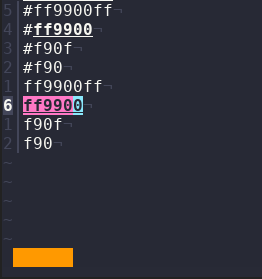While working with CSS files it can be useful to have a preview of colors.
For example in the following stylesheet, I would like to know what this warning background looks like:
.warning {
background-color: #f90;
}
The following kakoune command displays a block in the status bar, colored with the value of the main selection.
It can handle the following rgba formats:
#ff9900ff#ff9900#f90f#f90ff9900ffff9900f90ff90
define-command show-color -docstring 'show main selection color in status bar' %{
evaluate-commands %sh{
awk_script='{
if ((x=index($1,"#")) > 0)
$1 = substr($1, x+1)
if (length($1) == 8)
$1 = substr($1, 1, 6)
if (length($1) == 4)
$1 = substr($1, 1, 3)
if (length($1) == 3) {
r = substr($1, 1, 1)
g = substr($1, 2, 1)
b = substr($1, 3, 1)
$1 = r r g g b b
}
print "evaluate-commands -client " client " echo -markup {rgb:" $1 "} ██████"
}'
printf %s\\n "$kak_selection" | awk -v client="$kak_client" "$awk_script" | kak -p "$kak_session"
}
}