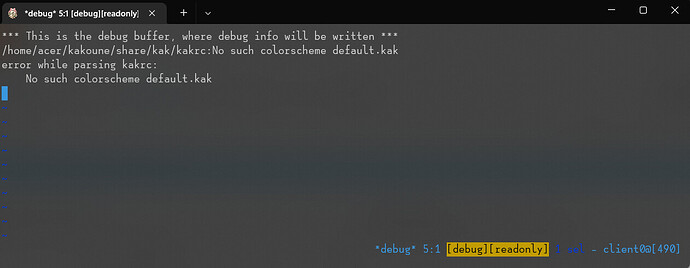Hello everyone
When I start Kakoune, I get this message
(I’m using Kakoune with CYGWIN in Windows)
But I have a folder named “colors” and default.kak in it
…/share/kak/colors has “…/…/colors” in it.
Previously I was getting errors in the same
…share/kak/kakrc: error “def” wrong argument count
but suddenly that error is resolved by itself and I’m getting this error.
I’m so sorry if this is a stupid question, I’m a noob.
How did you install Kakoune? Did you install a package, or check out the source and try to build it yourself? If you built it yourself, are you trying to run it directly from the build directory (src/kak) or did you try to make install?
/home/acer/kakoune/share/kak/colors/ should be a symlink to /home/acer/kakoune/colors — does that directory exist? Does it have default.kak in it? Did you git clone using a Windows version of git or a Cygwin version of git?
Yes
Yes it exists and has default.kak in it
I used git clone in Cygwin terminal
Should I do everything from scratch?
Also when I try to open colors(folder, which has default.kak, … etc…)
I get the error:
But did you install git from Cygwin? Or did you install the official Git for Windows?
The share/kak/colours file in the Kakoune git repository is a symbolic link. Windows did not support symbolic links until Windows 10 (and you had to manually enable a setting). Git and Cygwin are both much older than that, so they both have systems to emulate symbolic links… but their systems are different, and incompatible.
The error you should get is “colors: is a directory”. I suspect what’s happened is that you checked out the git repo with a standard Windows build of git, which created its own symbolic links. Cygwin doesn’t recognise them, so it’s treating them as ordinary files, and you get all this confusion.
2 Likes
OMG!! Thank you so much. I was using Git from Windows. I installed git on Cygwin and everything worked, with no error.
Thank you so much.
2 Likes