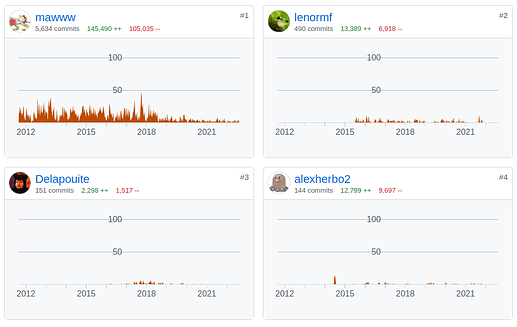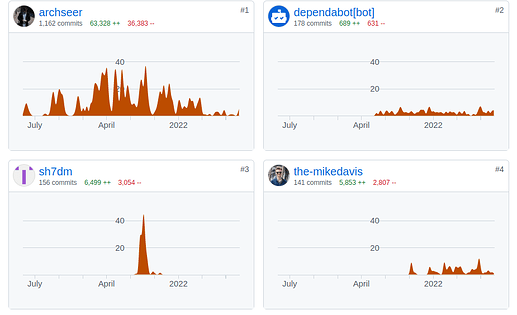I’m also new to kakoune, maybe a week
Before that, I don’t know too much about vim or other modal text editors, only know wq, d , 1,$d, and only occasionally use it to edit configuration files it the server.
This week, I finally had time to learn a command line text editor as my main editor, and I also don’t know much about bash, although I use bash a lot, but only for common commands.
I also tried helix, but I finally chose Kakoune.
The reasons for my choice are:
- Kakoune’s Unix combination philosophy
- consistent and intuitive design
- a friendly community (I’ve been asking a lot of newbie questions on GitHub issues lately, they taught me a lot, not only kakoune but bash)
- as far as I know, kakoune does not have any external dependency code, but helix depends on many many libraries, so if there is a problem in the upstream, you have to wait for the upstream to fix it or implement it, I have so much frustration about this.
In the long run, kakoune must be easier to maintain than helix, because it is designed to do one thing and to do it with pure Unix style. Helix’s philosophy is more like an IDE that wants the user to get started out of the box. I’m looking forward to its development, but at this stage, I don’t think it’s suitable as the main editor, but Kakoune has all the capabilities to be the main editor.
I have to say that when I first started learning Kakoune, I had some frustrating moments, mainly because I didn’t have much knowledge of either bash or vim, and I’m also not a native English speaker (I miss some docs sometimes), so it was a bit painful at first.
But during this week of learning, I really learned a lot about bash, because the core of kakoune’s extension is bash scripting.
Now, I’m not too happy with the current kakoune buffers plugins(I can only find two buffer plugins): Delapouite/kakoune-buffers, kakoune-buffer-switcher
So I’m writing my own now, fully functional plugin based on kakoune-buffer-switcher
In the process of writing, you will feel the consistency of its design and how happy you are to write the plug-in.
Another thing I’m not happy about kakoune is that I don’t find a proper way to hot reload plugins, now I have to save it, kill kakoune, and reopen kakoune to apply the new change.
TRAMPOLINE is the very nice tutor, but it seems you don’t have a convenient way to access it. I think it’s really helpful for beginer, Helix has a :tutor command for this, this is why I learn helix first …
My two cents, thanks!